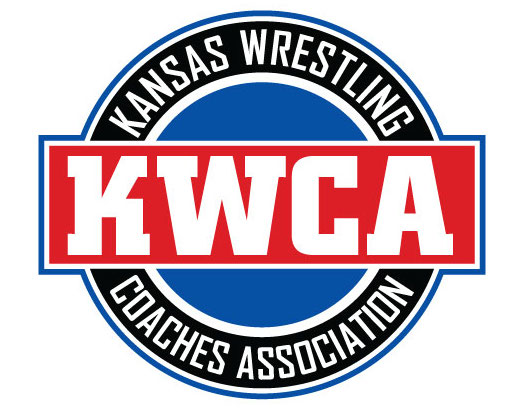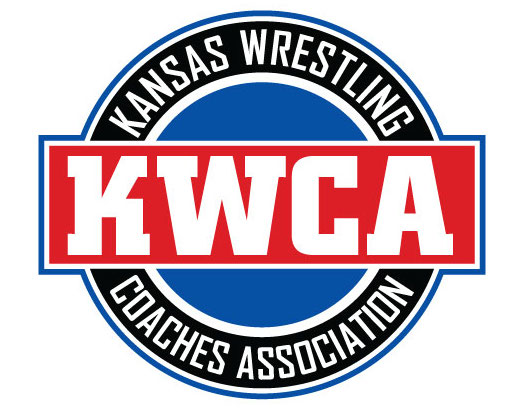Nathan,
Thanks for the help- what you said makes sense- I was in the wrong area.
Mike,
I heard back from Flo, below is their response.
Kale,
We do not have folders, its all based on categories. First of all this applies only to team videos not just any video.
1. Go to your teams video page(click on the link that says Team Videos and Match Results on your team homepage)
2. Pick a video and edit it (Both edit and Quick edit works)
3. In the window there is an option for add category, just choose that and add a category. If you want to do it for multiple videos make sure you keep them all in the same category.
4. Once you add this, it shows up on the left side in the teams video page and any other video that you categorize under the same name pops up under this category.
Thanks and hope you have a wonderful day.
------------------------------------------
Regards,
Flocasts.com Support
Basically you have to create a team. Do this underthe TEAMS tab and drop down to manage team. Create the team. Once created, click on the Pencil icon to edit the team (you don't need to change something) and click save at the bottom. That will take you to the new team page. On this page you can upload video and add categories which will allow things to be sorted. If you are like me and uploaded videos under the Manage Video Tab I don't think those videos can be categorized. Not sure if the videos can be migrated over to the team page- my guess is no.
Hope that helps!
Kale